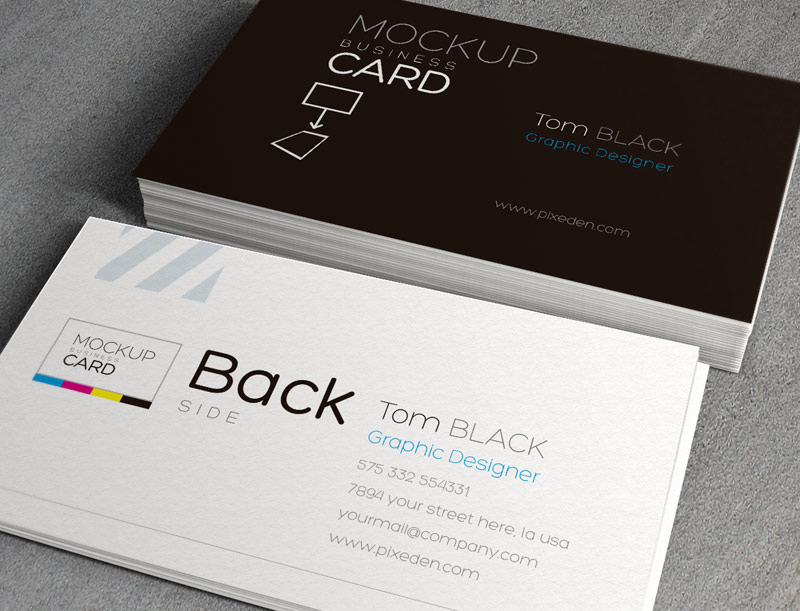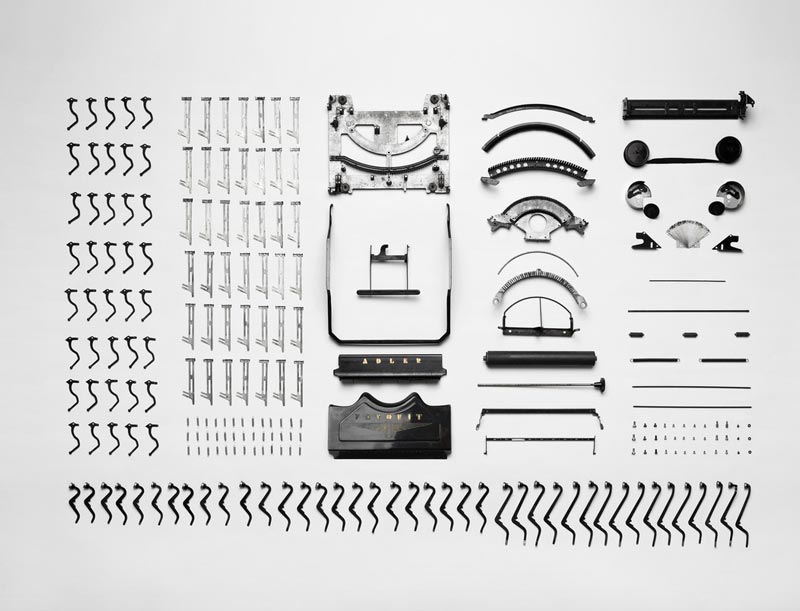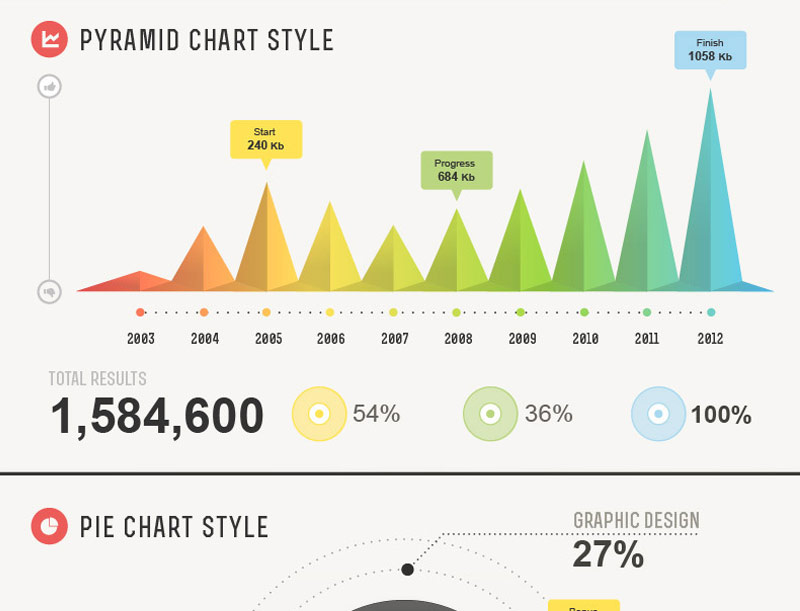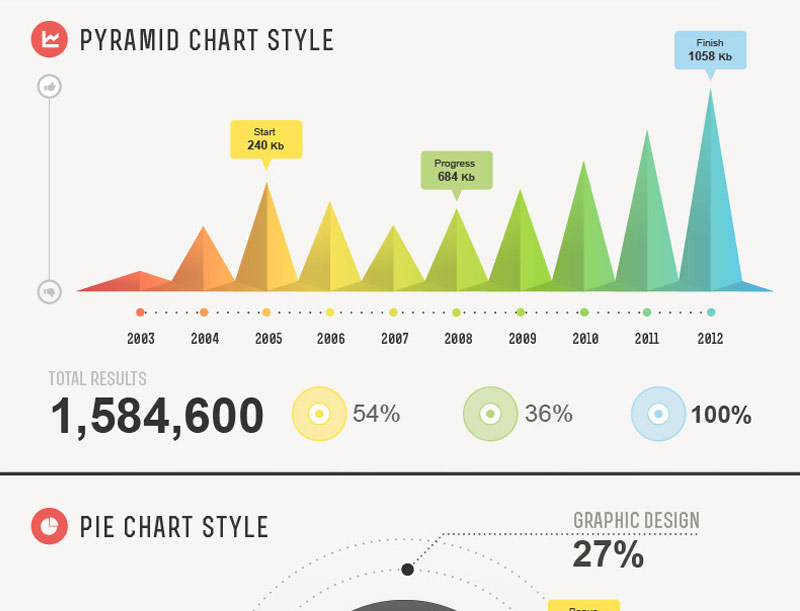AutomaTech partners with the leading Industrial Automation Software and Hardware companies in the world. If you are looking for a Sales, Marketing and Technical support team in the Northeast United States to sell your products and services, AutomaTech has the team. Contact us to set up a discussion on if there is a fit for a partnership.
We form relationships with Systems Integrators, Consultants and OEM to help bring the right teams to our customers. We focus on provide you with the right technical information, sales support and architecture guidance to bring the right solution to the End Customer.
If you need more information, contact us directly to get your questions answered. Our trained professionals will help you select the right products, services and technology to solve your business problems and achieve your goals.
Strategic Partners
 AutomaTech, Inc. and GE Digital are partnering to help customers drive industrial transformation with IIoT solutions. AutomaTech is a GE Digital Software Channel Partner. Since 1995, AutomaTech has provided automation and information solutions for process and manufacturing facilities throughout the northeast United States. Through our partnership with GE Digital, AutomaTech is able to specialize in solutions that are rich in function, integrated, reliable and predictable.
AutomaTech, Inc. and GE Digital are partnering to help customers drive industrial transformation with IIoT solutions. AutomaTech is a GE Digital Software Channel Partner. Since 1995, AutomaTech has provided automation and information solutions for process and manufacturing facilities throughout the northeast United States. Through our partnership with GE Digital, AutomaTech is able to specialize in solutions that are rich in function, integrated, reliable and predictable.GE Digital Solutions include:
- Automation Solutions – HMI/SCADA – iFIX or Cimplicity, Historian and Workflow
- Brilliant Manufacturing Solutions – Plant Application, Production Manager and Tracker Software
- Asset Performance Manager – Machine and Equipment Health
- ServiceMax – Field Service Manager
- Cyber Security – Opshield and Cyber Assessments
 ServiceMax is the only complete field service software solution helping companies of all sizes manage contracts, scheduling, and parts, while also providing solutions for social, portals, and analytics — all delivered in the cloud to any mobile device.
ServiceMax is the only complete field service software solution helping companies of all sizes manage contracts, scheduling, and parts, while also providing solutions for social, portals, and analytics — all delivered in the cloud to any mobile device.Field service is keeping our world running, and our mission is to be the go-to application for every field service technician in the world. A mobile device is now necessary to keep up with the amount of data needed to perform the job. This device paired with the right data is the only way to achieve the best possible human interaction at the point of service. ServiceMax is delivering on this, and the impact is simple: lower costs, greater efficiency, happier customers and uncovering untapped revenue opportunities.
 FacilityConneX’s mission is to provide the industrial and commercial customers a world-class real time continuous monitoring system for any facility or equipment in the field. With the evolution of the digital connected world, our customers will know when something is happening in real time – WE CALL IT “THE VOICE OF YOUR EQUIPMENT” FOR OUR CUSTOMERS!
FacilityConneX’s mission is to provide the industrial and commercial customers a world-class real time continuous monitoring system for any facility or equipment in the field. With the evolution of the digital connected world, our customers will know when something is happening in real time – WE CALL IT “THE VOICE OF YOUR EQUIPMENT” FOR OUR CUSTOMERS!The journey started when our customers asked us to help identify equipment faults or performance issues. Our customers had large historical databases of information on the equipment and we helped turn it into actionable knowledge. Using continuous remote monitoring, visualization, and analytics techniques from cutting edge technologies, FacilityConneX was born. A secure industrial cloud solution, we connected the data sources from several customers proving that the use of mobility, detection, and advanced analytics provides early warning equipment faults, process improvements, and energy cost savings. The Industrial Internet is here! FacilityConneX provides it today!
 Application downtime at the wrong time, even for just a moment, can have a severe impact on operations for businesses large and small. The risks include extreme financial loss, customer dissatisfaction, loss of productivity, and even loss of life. Stratus’ solutions involve products and services customized to fit your business needs of maximum availability. Stratus Technologies’ solutions enable rapid deployment of always-on infrastructures, from enterprise servers to clouds, without any changes to your applications. Stratus products (software and servers) combined with our people, enable us to prevent downtime before it occurs, ensuring uninterrupted 24 x 7 x 365 performance of essential business operations.
Application downtime at the wrong time, even for just a moment, can have a severe impact on operations for businesses large and small. The risks include extreme financial loss, customer dissatisfaction, loss of productivity, and even loss of life. Stratus’ solutions involve products and services customized to fit your business needs of maximum availability. Stratus Technologies’ solutions enable rapid deployment of always-on infrastructures, from enterprise servers to clouds, without any changes to your applications. Stratus products (software and servers) combined with our people, enable us to prevent downtime before it occurs, ensuring uninterrupted 24 x 7 x 365 performance of essential business operations.Industrial Automation Software
Example of code used above. It is a combination of Info Slide CSS and Multibox, so those must be turned on in the template configuration. You can actually use any of the info slide styles below just be sure to wrap with the 2 pages DIVs which are “pages_portfolio three” and if you want padding between each image the “pages_padding” DIV. Notice on the first DIV there is a “three”. You can enter one, two, three, four, five and six depending on how many portfolio items you want on one row (Be sure to keep that space before the three too):
<div class=”pages_portfolio three”>
<div class=”pages_padding”>
<div class=”s5_is_css_7″>
<div class=”s5_is_css_wrap_7″>
<div class=”s5_is_css_hidden”>
<a class=”button darkcolor s5mb” id=”mb1″ title=”A4 Paper Project” href=”http://www.shape5.com/demo/images/general/portfolio/image5.jpg” rel=”[me]”>Zoom Image</a>
<a class=”button”>View Project</a>
</div>
</div>
<img src=”http://www.shape5.com/demo/images/general/portfolio/image5.jpg” alt=”image”/>
<div class=”s5_is_slide_css”></div>
<div class=”s5_is_slide_7_css”>
<div class=”s5_is_slide_padding”>
<h3>Example Slide</h3>
This is dummy text. You can add any text or html markup here.
</div>
</div>
</div>
</div>
</div>
Code Used For This Page:
<h1 class=”s5_centerit”>Our Amazing Projects</h1>
<span class=”s5_centerit ourteam_subtitle”>Great design comes with understanding
our clients needs</span>
<br>
<br>
<div class=”pages_portfolio three”>
<div class=”pages_padding”>
<div class=”s5_is_css_7″>
<div class=”s5_is_css_wrap_7″>
<div class=”s5_is_css_hidden”>
<a class=”button darkcolor s5mb” id=”mb1″ title=”A4 Paper Project”
href=”http://www.shape5.com/demo/images/general/portfolio/image5.jpg”
rel=”[me]”>Zoom Image</a>
<a class=”button”>View Project</a>
</div>
</div>
<img src=”http://www.shape5.com/demo/images/general/portfolio/image5.jpg”
alt=”image”/>
<div class=”s5_is_slide_css”></div>
<div class=”s5_is_slide_7_css”>
<div class=”s5_is_slide_padding”>
<h3>Example Slide</h3>
This is dummy text. You can add any text or html markup here.
</div>
</div>
</div>
</div>
</div>
<div class=”pages_portfolio three”>
<div class=”pages_padding”>
<div class=”s5_is_css_7″>
<div class=”s5_is_css_wrap_7″>
<div class=”s5_is_css_hidden”>
<a class=”button darkcolor s5mb” id=”mb2″ title=”A4 Paper Project”
href=”http://www.shape5.com/demo/images/general/portfolio/images2.jpg”
rel=”[me]”>Zoom Image</a>
<a class=”button”>View Project</a>
</div>
</div>
<img src=”http://www.shape5.com/demo/images/general/portfolio/images2.jpg”
alt=”image”/>
<div class=”s5_is_slide_css”></div>
<div class=”s5_is_slide_7_css”>
<div class=”s5_is_slide_padding”>
<h3>Example Slide</h3>
This is dummy text. You can add any text or html markup here.
</div>
</div>
</div>
</div>
</div>
<div class=”pages_portfolio three”>
<div class=”pages_padding”>
<div class=”s5_is_css_7″>
<div class=”s5_is_css_wrap_7″>
<div class=”s5_is_css_hidden”>
<a class=”button darkcolor s5mb” id=”mb3″ title=”A4 Paper Project”
href=”http://www.shape5.com/demo/images/general/portfolio/image3.jpg”
rel=”[me]”>Zoom Image</a>
<a class=”button”>View Project</a>
</div>
</div>
<img src=”http://www.shape5.com/demo/images/general/portfolio/image3.jpg”
alt=”image”/>
<div class=”s5_is_slide_css”></div>
<div class=”s5_is_slide_7_css”>
<div class=”s5_is_slide_padding”>
<h3>Example Slide</h3>
This is dummy text. You can add any text or html markup here.
</div>
</div>
</div>
</div>
</div>
<div style=”clear:both;”></div>
<div class=”pages_portfolio three”>
<div class=”pages_padding”>
<div class=”s5_is_css_7″>
<div class=”s5_is_css_wrap_7″>
<div class=”s5_is_css_hidden”>
<a class=”button darkcolor s5mb” id=”mb4″ title=”A4 Paper Project”
href=”http://www.shape5.com/demo/images/general/portfolio/image4.jpg”
rel=”[me]”>Zoom Image</a>
<a class=”button”>View Project</a>
</div>
</div>
<img src=”http://www.shape5.com/demo/images/general/portfolio/image4.jpg”
alt=”image”/>
<div class=”s5_is_slide_css”></div>
<div class=”s5_is_slide_7_css”>
<div class=”s5_is_slide_padding”>
<h3>Example Slide</h3>
This is dummy text. You can add any text or html markup here.
</div>
</div>
</div>
</div>
</div>
<div class=”pages_portfolio three”>
<div class=”pages_padding”>
<div class=”s5_is_css_7″>
<div class=”s5_is_css_wrap_7″>
<div class=”s5_is_css_hidden”>
<a class=”button darkcolor s5mb” id=”mb5″
href=”http://www.shape5.com/demo/images/general/portfolio/image1.jpg”
rel=”[me]”>Zoom Image</a>
<a class=”button”>View Project</a>
</div>
</div>
<img src=”http://www.shape5.com/demo/images/general/portfolio/image1.jpg”
alt=”image”/>
<div class=”s5_is_slide_css”></div>
<div class=”s5_is_slide_7_css”>
<div class=”s5_is_slide_padding”>
<h3>Example Slide</h3>
This is dummy text. You can add any text or html markup here.
</div>
</div>
</div>
</div>
</div>
<div class=”pages_portfolio three”>
<div class=”pages_padding”>
<div class=”s5_is_css_7″>
<div class=”s5_is_css_wrap_7″>
<div class=”s5_is_css_hidden”>
<a class=”button darkcolor s5mb” id=”mb6″ title=”A4 Paper Project”
href=”http://www.shape5.com/demo/images/general/portfolio/image6.jpg”
rel=”[me]”>Zoom Image</a>
<a class=”button”>View Project</a>
</div>
</div>
<img src=”http://www.shape5.com/demo/images/general/portfolio/image6.jpg”
alt=”image”/>
<div class=”s5_is_slide_css”></div>
<div class=”s5_is_slide_7_css”>
<div class=”s5_is_slide_padding”>
<h3>Example Slide</h3>
This is dummy text. You can add any text or html markup here.
</div>
</div>
</div>
</div>
</div>
<div style=”clear:both;”></div>
<div class=”pages_portfolio three”>
<div class=”pages_padding”>
<div class=”s5_is_css_7″>
<div class=”s5_is_css_wrap_7″>
<div class=”s5_is_css_hidden”>
<a class=”button darkcolor s5mb” id=”mb1″ title=”A4 Paper Project”
href=”http://www.shape5.com/demo/images/general/portfolio/image7.jpg”
rel=”[me]”>Zoom Image</a>
<a class=”button”>View Project</a>
</div>
</div>
<img src=”http://www.shape5.com/demo/images/general/portfolio/image7.jpg”
alt=”image”/>
<div class=”s5_is_slide_css”></div>
<div class=”s5_is_slide_7_css”>
<div class=”s5_is_slide_padding”>
<h3>Example Slide</h3>
This is dummy text. You can add any text or html markup here.
</div>
</div>
</div>
</div>
</div>
<div class=”pages_portfolio three”>
<div class=”pages_padding”>
<div class=”s5_is_css_7″>
<div class=”s5_is_css_wrap_7″>
<div class=”s5_is_css_hidden”>
<a class=”button darkcolor s5mb” id=”mb2″ title=”A4 Paper Project”
href=”http://www.shape5.com/demo/images/general/portfolio/image8.jpg”
rel=”[me]”>Zoom Image</a>
<a class=”button”>View Project</a>
</div>
</div>
<img src=”http://www.shape5.com/demo/images/general/portfolio/image8.jpg”
alt=”image”/>
<div class=”s5_is_slide_css”></div>
<div class=”s5_is_slide_7_css”>
<div class=”s5_is_slide_padding”>
<h3>Example Slide</h3>
This is dummy text. You can add any text or html markup here.
</div>
</div>
</div>
</div>
</div>
<div class=”pages_portfolio three”>
<div class=”pages_padding”>
<div class=”s5_is_css_7″>
<div class=”s5_is_css_wrap_7″>
<div class=”s5_is_css_hidden”>
<a class=”button darkcolor s5mb” id=”mb3″ title=”A4 Paper Project”
href=”http://www.shape5.com/demo/images/general/portfolio/image9.jpg”
rel=”[me]”>Zoom Image</a>
<a class=”button”>View Project</a>
</div>
</div>
<img src=”http://www.shape5.com/demo/images/general/portfolio/image9.jpg”
alt=”image”/>
<div class=”s5_is_slide_css”></div>
<div class=”s5_is_slide_7_css”>
<div class=”s5_is_slide_padding”>
<h3>Example Slide</h3>
This is dummy text. You can add any text or html markup here.
</div>
</div>
</div>
</div>
</div>
<div style=”clear:both;”></div>
<div class=”pages_portfolio three”>
<div class=”pages_padding”>
<div class=”s5_is_css_7″>
<div class=”s5_is_css_wrap_7″>
<div class=”s5_is_css_hidden”>
<a class=”button darkcolor s5mb” id=”mb1″ title=”A4 Paper Project”
href=”http://www.shape5.com/demo/images/general/portfolio/image5.jpg”
rel=”[me]”>Zoom Image</a>
<a class=”button”>View Project</a>
</div>
</div>
<img src=”http://www.shape5.com/demo/images/general/portfolio/image5.jpg”
alt=”image”/>
<div class=”s5_is_slide_css”></div>
<div class=”s5_is_slide_7_css”>
<div class=”s5_is_slide_padding”>
<h3>Example Slide</h3>
This is dummy text. You can add any text or html markup here.
</div>
</div>
</div>
</div>
</div>
<div class=”pages_portfolio three”>
<div class=”pages_padding”>
<div class=”s5_is_css_7″>
<div class=”s5_is_css_wrap_7″>
<div class=”s5_is_css_hidden”>
<a class=”button darkcolor s5mb” id=”mb2″ title=”A4 Paper Project”
href=”http://www.shape5.com/demo/images/general/portfolio/images2.jpg”
rel=”[me]”>Zoom Image</a>
<a class=”button”>View Project</a>
</div>
</div>
<img src=”http://www.shape5.com/demo/images/general/portfolio/images2.jpg”
alt=”image”/>
<div class=”s5_is_slide_css”></div>
<div class=”s5_is_slide_7_css”>
<div class=”s5_is_slide_padding”>
<h3>Example Slide</h3>
This is dummy text. You can add any text or html markup here.
</div>
</div>
</div>
</div>
</div>
<div class=”pages_portfolio three”>
<div class=”pages_padding”>
<div class=”s5_is_css_7″>
<div class=”s5_is_css_wrap_7″>
<div class=”s5_is_css_hidden”>
<a class=”button darkcolor s5mb” id=”mb3″ title=”A4 Paper Project”
href=”http://www.shape5.com/demo/images/general/portfolio/image3.jpg”
rel=”[me]”>Zoom Image</a>
<a class=”button”>View Project</a>
</div>
</div>
<img src=”http://www.shape5.com/demo/images/general/portfolio/image3.jpg”
alt=”image”/>
<div class=”s5_is_slide_css”></div>
<div class=”s5_is_slide_7_css”>
<div class=”s5_is_slide_padding”>
<h3>Example Slide</h3>
This is dummy text. You can add any text or html markup here.
</div>
</div>
</div>
</div>
</div>
<div style=”clear:both;”></div>